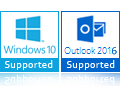Free Download Easy to Use Outlook to Office 365 Migrator
Gael Converter for Outlook to O365 is useful to export Outlook file into Outlook 365 with Attachments
Quick Features of Outlook to Office 365 Migration Software
(Average Rating 4.9 Based on 169 Reviews)
- Add & export complete data, including emails, notes, attachments, contacts, messages, etc.
- No file size limitation, easily scan and export all sizes of Outlook Data file.
- Export selected folder and selected data to an Office 365 account.
- Move or Migrate email from Outlook to O365 mailbox in batch.
- Standalone tool to migrate Outlook to Office 365 without installing MS Outlook
- GUI-based utility for importing Outlook data items into Outlook 365 application
- Outlook to Office 365 migration tool maintains mail properties or full folder hierarchy.
- Supports all Microsoft Outlook versions i.e., 2019, 2016, 2013, 2010, 2007, 2003 , etc.
*Demo Version This trial edition allows you to migrate 25 data items from each folder. Directly connect Outlook to Office 365 with attachments.