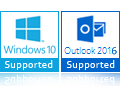Free Download Easy to Use Outlook to Gmail Migrator
Gael Converter for Outlook PST to G Suite / Google Mail is useful to Import Outlook file into Gmail with Attachments
Quick Features of Outlook to Gmail Migration Tool
(Average Rating 4.9 Based on 169 Reviews)
- Import ANSI / Unicode / Corrupted / Secure / Network Outlook data files into Gmail
- Move emails, contacts and calendars successfully from Outlook mailbox items
- Easily transfer one or more Outlook files at once with Gmail / G Suite account
- Keep email metadata complete after moving Outlook email to Gmail folder
- There is no file size limit linked to the Outlook data file to export into Gmail
- Microsoft Outlook application is not required to migrate from Outlook to Google Mail
- Outlook to Gmail migration tool supports migration of data from all MS Outlook versions
- Install in any Windows operating system and transfer Outlook data into Gmail account
*Demo Version This trial edition allows you to migrate 25 data items from each folder. Directly export Outlook PST to Gmail with attachments.